The new and improved Facebook Like button takes over the old share button
It’s funny. When we start using social networks, we require a little adjustment period. We take small steps in interacting and often even smaller steps in observing.
However, when it comes to implementing social media on our own sites, we often dive straight in without questioning what the media is telling us we “should” do with our businesses.
For example, it’s taken the recent update to Facebook’s “like” button for users to admit they weren’t entirely sure of what the “like” button did when attached to single articles on a website, like so:
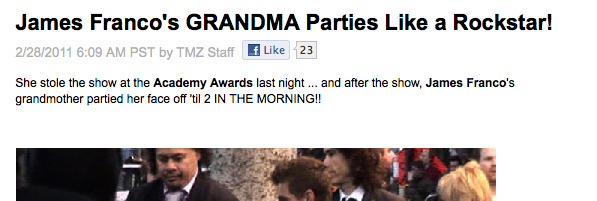
Previously, this “like” button would post a nonchalant link to an article on the users Facebook profile, that would get lost in the “recent updates” feed and garner little attention.
To be clear… the “like” button never increased your Facebook Fan Page “fans” like many users thought. While a “like” button on Facebook will create new fans for your Fan Page, it won’t do the same on one of your articles. The “like” button that you install on your blog is actually more of a “share” button. There were always more technical ways to adjust it, but it wasn’t ever connected to your Fan Page, only your website.
[text_ad]
Which is why they’ve just changed it officially to say “share”. Not only because of misinterpretations like Gary Coleman’s death getting thousands of “likes” on TMZ.com, but also because they’re looking to make it a little more helpful for publishers.
So now if I shared the above article on Facebook, instead of getting a wimpy little link on my profile that says “Amanda likes _________”, I’ll be getting a full-on status update like this:

Great, so what’s my point?
First of all, if you have a goal of gathering Facebook Fans, then you should put as much real estate on your homepage for getting people to “like” you, as you should getting them to “share” you.
Second, if you haven’t already installed the old “like” button or the new “share” button, and you’re in the type of niche where consumers are share-happy, then you should certainly consider installing it. It’s likely that that old Share button will be phased out completely, seeing as though Facebook has removed any references on how to install it.



By “Liking” the page, you can both “like” it and “share” it at the same time now. 🙂 Once you click “like”, a share dialog will come up enabling you to comment on the post and share it. Hope that helps!
I am always confuse whether I should get more Like or Share.
Which one actually better in term of bringing in more traffic and get our site better ranking?
I’m looking for a script to get both with one click. A “share” of the liked articel on my website and a “like” to my facebook fan-page. Do you know how to to do it ?