A couple of tips for enhancing your social media strategy with Twitter lists
One of the most-used features of Twitter is the Twitter list; except sometimes people forget that they’re even using them.
When I was speaking at a meeting about social media strategy last week, I found that Twitter lists were one of the hardest things to explain. So, figuring that if it’s hard for me to explain, then it may be a little hard to understand. So I’m busting it all out. Here’s the breakdown.
[text_ad]
What are Twitter Lists?
On Twitter.com, you can create a new list of people on Twitter. It can be private (just for you) or public (so that you can share it). A list is great because you don’t have to follow anyone in order to add them to the list. Simply go to their profile, click on the list icon, and choose which list you want to add them to. Or make a new one.
For example, perhaps you are USA Today and you want to make a list of all of your staff. This is what that list page looks like. It’s basically a feed of Tweets only from their staff. On the left, the “members” are the people included in the list (their staff) and on the right is the number of people subscribed to the list. In other words, if I wanted to follow along with everything their staff posted, I might follow this list. Chicago Tribune, notoriously good at social media, has a staff list too.
Another way USA Today is using Twitter lists, is by organizing news around a hashtag. For example, after the recent shooting in Charleston, they put together a list called #CharlestonShooting. This list included the major journalists and local news outlets covering the event.
And in a completely different direction, OK Magazine has a list of reality TV stars. When their followers are looking for all of their favorite stars on Twitter, they can simply pop in to OK Magazine’s list as a resource to find them quickly.
Forbes has a list for their annual 30 under 30.
TEDx has a list of their Summit attendees (a list we’ve used here at Mequoda before too!)
How can you use a Twitter list?
Twitter lists are both useful to you as the list creator and also to your Twitter followers.
- Twitter lists for you: Sometimes we follow too many people on Twitter than we can handle. This “feed” of people includes everyone we follow. When you create a “list”, you’re creating a new feed that you can choose to read instead of your main feed. This allows you to only watch the tweets of people and businesses who interest you and you can decide to make it private so that others can’t see it.
- Twitter lists for them: Many publishers create lists that are valuable to their users. For example, USA Today‘s list is useful to their followers because they’re allowing people to find all of their staff, or certain posts about specific news events, in one place.
- Twitter lists for both: After one Mequoda event a few years ago, we made a list of our event attendees so that other attendees could keep in touch with each other. This is helpful for us too, because we can also keep in touch with our attendees with this list.
Here are the types of lists we’ve put together at Mequoda:
So there you have it. Still confused? Twitter has a whole page on how to actually create a Twitter list too.
This article was originally published in 2011 and has been updated.
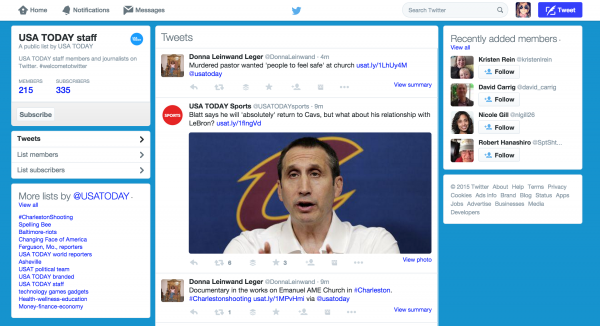
5 replies on “Twitter Lists Explained: How to Create, Find and Get On Them”
[…] Twitter Lists Explained: How to Create, Find and Get On Them by Amanda MacArthur […]
Listorious is gone. Bummer. http://allinio.com/2013/06/listorious-makes-the-doa-list/#comment-137024
Hmm. Listorious.com doesn’t exist any more.
Thanks, Amanda. I found this page with a Google search for “how to search for lists on twitter”. I’ll be checking Listorious as soon as I leave here. I couldn’t see any way to search Twitter directly using any of their tools.
I founf this to be extremelly helpful,thanks!