A short and sweet glimpse into digital magazine publishing software so it doesn’t seem so daunting
The truth is I don’t have enough space to tell you how to use digital magazine software for every service out there. There are more options than I can count on two hands, and 500 words when it comes to choosing digital magazine software, and they don’t all have the same features.
However, what I can do is walk you through one piece of software so it doesn’t seem so daunting.
If you haven’t picked which software you want to use yet to publish your digital magazines, we recommend Mag+ although Adobe Digital Publishing Suite is another popular option. The differences are mostly in cost and usability. Adobe is more hands-on in the onboarding process in that you can’t even toy with their software until you’ve spoken with a sales rep, and this process can be daunting when you’re just fishing to see what’s out there.
We find Mag+’s digital magazine publishing software feature set and functionality are similar to Adobe, and also support our best practices such as content reflow and including HTML links and other interactive features. But Mag+ is simply more affordable for small publishers, both the base price and the entitlement price for downloading issues to clients’ subscribers.
And not to mention, when you’re first learning how to use digital magazine publishing software, Mag+ is the only one of the two who lets you get right in there and start creating immediately.
[text_ad]
As soon as you create a free login on Mag+, you’ll have immediate access to:
- The Mag+ InDesign Plugin – So you can still design your digital magazine in InDesign.
- The Mag+ Production Tool – So you create, test and prototype your digital magazine.
- Mag+ Reviewer App – So you can see what your digital magazine looks like on different devices.
When you’re done with development, you’ll pay to publish. As of Jan. 1, 2015, you’ll pay $5,988 per year ($499 per month) to publish one title to all devices, similar to the DPS price, but with Mag+ you get 1 terabyte of downloads per month included, more than enough data for 99% of apps.
Everything you just read will be completely different depending on which software you use, but it’s a good standard to measure against.
1. When you first log in, it will ask for your current version of InDesign and give you the plugin and app to download. If you’re on a Mac and get an alert saying you can’t download applications outside of the Mac app store, go to Apple > System Preferences > Security & Privacy and change this setting.
2. Once the app is installed, you can look in the applications folder to see Mag+ has provided a series of blank templates to start with, appropriate for different size devices.
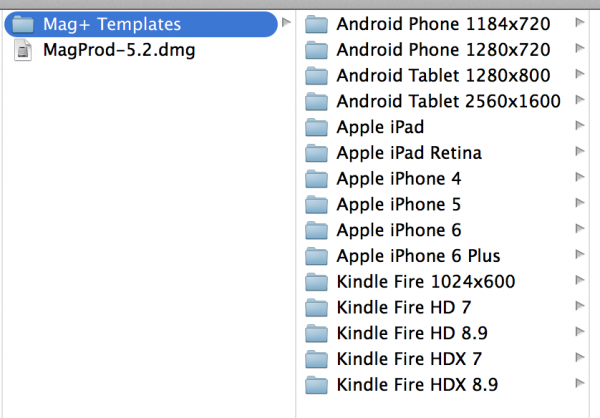
3. When you open one in InDesign, you’ll notice there’s now a new drop-down menu in InDesign called Mag+. It’s kind of magical.
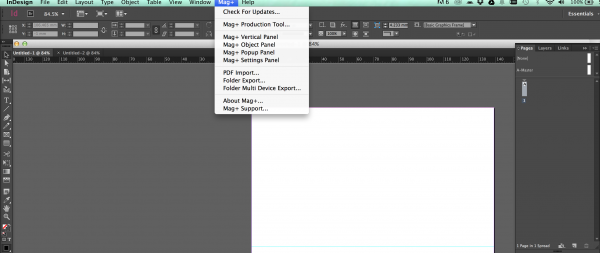
4. From here is where the fun comes in, and you can launch the Mag+ production tool from here but you’ll want to watch Mag+ tutorials to see how to use each function, like adding objects and vertical panels.
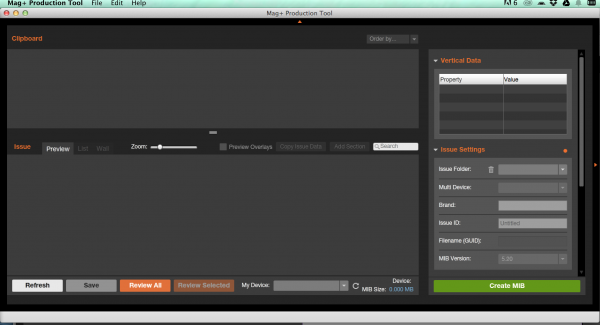
5. Publish your magazine.
Of course somewhere between 3 and 5 there’s a heck of a lot of work that has to be done. This is typically where we come in, but if you want to go in and tinker with the tools yourself first, Mag+ is a great place to start. Also see this list digital magazine publishing software.


