
These web design tools aren’t technically “design” tools at all, but they’ll help illustrate a better picture of how you should title website elements

Usability and design are two key factors in publishing great websites. You may have a clear strategy and great content, but if your site is unusable and unattractive, it will be difficult for users to find what they’re looking for, difficult for you to get users to do what you want them to do and difficult to get users to become loyal customers and revisit again and again.
Far too many websites use labels and language that are better understood by the site’s sponsoring organization than by its audience.
Paying attention to the labels used in navigation and in page titles so that they are consistent—both within the site and with the audience’s mental models for the content—is a great way to keep people on your site and jumping around to new areas.
Labels, especially blog categories, should be simple and easy to understand—that is, plain English. Their purpose is to help users find the information they want or get directly to a particular area of the site. No matter how appropriate the labels seem to the site owner, jargon should not be used as navigation labels.
The easiest way to determine which words to use to describe the various departments, sections and categories on a website is simply to ask: “What would a user call this?” At the end of the day, the only words that will work are those that the intended users associate with what they are trying to find at the site.
How to find out what words users would use to describe your content
It’s rarely a good idea to discuss labeling with your team and go from there. You’re all so familiar with your own jargon that you’ll never know the difference.
The language used in a site’s articles, instructions and customer service pages also must be clear, concise and contextual. Speak the reader’s language! Don’t assume that everyone in the business or industry shares the same language and reading level, as this is generally far from the case. New people are always coming into the field, and seldom is any one person an expert in every aspect of the business or discipline.
B2B websites are often the biggest offenders of overdoing the use of jargon (we do it too!), believing that the users all understand it; meanwhile, they often don’t have a clue.
Using audience-centric keywords and phrases, therefore, can be effective in building a relationship with users who appreciate a site that “speaks their language.” A little market research should help identify the words that users will immediately understand in this context. And for sites that must use a lot of technical terms or acronyms, add an easily accessible glossary or “ask us” section.
[text_ad]
Try these tools to find out more on how users talk about your content when they’re not on your website:
Search Box Queries: Find out what visitors are typing into your search box through your web analytics. These entries are a clear indication of what visitors are not able to easily find on your website. If you use Google Site Search, these search queries should be readily available to you.
Most Popular Keywords: Use your web analytics, like Google Analytics to also find out which keywords send most of the traffic to your website. When people arrive on a category page, which keywords did they use to find it? Do they match the category name on your site, or is it a little different?
Google Visibility Report: There we go with the jargon, but the Google Visibility Report (GVR) is our most famous product. We’ve built one for all of our clients and they use it to determine what their website blog categories should be. The GVR enables you to target, track and manage your SEO efforts and results. Over time, it will reveal whether your have correctly evaluated the risk of a particular SEO keyword target. Perhaps most important, the GVR will enable you and your online publishing team to discover the best SEO keyword phrases to target for attracting the most high quality organic traffic to your website through blog post titles and category naming.
Advanced Web Ranking: There’s a tool called Advanced Web Ranking that is a key element in our search optimization toolbox. It’s a robust package, but our main use for it is to check rankings on web pages. If you want to try and use it yourself, here’s how I do it:
- Start with the New Project Wizard and enter the website. Hit next.
- Add keywords: AWR will suggest a few but I just copy a list from an Excel spreadsheet. Just make sure that each phrase is on a separate line. Hit next.
- Select a search engine: There are literally thousands of options in nearly every language. I use Google for most of our clients but we have a few international clients that request Google Canada, Google Mexico, etc. You can also chose multiple search engines, although this can significantly increase the processing time. Hit next.
- Name your project: Name it, then hit finish.
Now you are ready to update. Hit the green triangle in the bottom left corner.
We run anywhere from 2,000 to 18,000 keyword phrases at a time and use the assistance of about 20 dedicated proxy servers (compliments of a monthly subscription to Trusted Proxies) to speed up the run time.
- Reports: Go to the reports tab then select Keyword Rank from the pull down at the top.
- Report Settings: We choose CSV format.
- Output and Layout Options: I customize the report layout because I want to see Keyword, Search Engine, Website (ranking URL), and Position
- Generate: Here is what my report looks like:
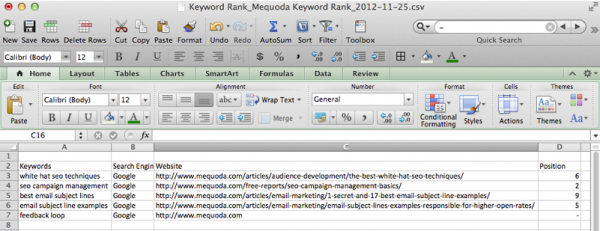 In terms of using it as a tool in website architecture, you can easily see where your category pages rank in search. From that, you can figure out which ones are using search phrases that match your customers, and which ones are too far off base and don’t get traffic at all. You can see where you rank in search to determine if it’s an issue of competition or just a lack of search volume.
In terms of using it as a tool in website architecture, you can easily see where your category pages rank in search. From that, you can figure out which ones are using search phrases that match your customers, and which ones are too far off base and don’t get traffic at all. You can see where you rank in search to determine if it’s an issue of competition or just a lack of search volume.
When there’s a lack of search volume, try finding keyword phrases that people are more likely to type in when naming categories (and everything else).


