Google recently released changes to its Google News to create better search experiences
Google News, a content destination for many online editors and PR personnel, announced design changes yesterday.
According to the blog post by Chase Hensel, Associate Product Manager for Google News, the release is designed to give “give story diversity with less clutter.”
Google is calling the experience “more streamlined” and claiming searchers will find more of the content they want.
Five changes to Google News
The Google Blog laid out items the updated Google News includes:
#1. Click-to-expand: In the updated Google News, each story has a cluster, which is collapsed down to a single headline. Clicking near a headline of interest will expand the story box.
#2. Labeled Diversity: After expanding a story, you will see genre labels that explain why articles were included and the significance behind them. The image below shows the label “In Depth” next to an associated article; that’s the genre of the piece.
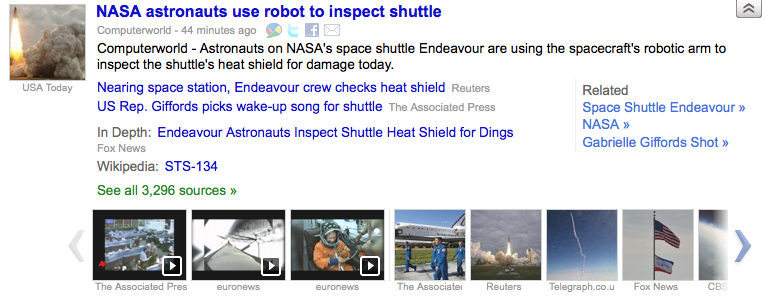
[text_ad]
#3. Multimedia and more: Another big addition includes photographs and video content below the related articles. These help bring a visual component to the overall story. Right above the visual imagery, towards the right of the content box, is a “Related” section that features topics related to the topic.
#4. Personalized top stories: More topic diversity is found within the Top Stories section. Originally Google included three top stories, now it can be expanded to six or more. The first three stories are unpersonalized, but the rest can be personalized based on edits made in the “News for you” section.
#5. Less is more: Google has made the one column design the default for Google News users. The classic look of the original Google News can be experienced in two-column form if desired.
These changes to Google News may be a sign of greater attention towards this part of Google going forward. Google News is a destination many online editors and PR professionals seek to get published in, so more attention going forward may mean a larger audience of Internet users focusing on Google News and not just Google’s Web section.
For more on these changes, take a look at this blog post from Google.