Whitelist before you launch to avoid receiving hard bounces and ruining your reputation
Mequoda launches four to six systems each year, and in the process, I’m always impressed by our development team’s ability to juggle website details and get the sites live.
As CEO, I have the luxuries of being involved with the overall strategy and having really great people working for me.
I was reminded of this during a recent client call. Karen Umans, a systems director at Mequoda Group, was discussing the details for getting whitelisted before website launches. She has a team of people at WhatCounts who are helping whitelist addresses used to send email newsletters.
Today, I wanted to take a deep dive into the process of email whitelisting, as it’s unknown to many online publishers. I called on Karen’s expertise to supply you with the most accurate information.
The process of email whitelisting
To begin, there are two different types of email whitelisting. The first one is personal whitelisting, where we tell subscribers that they should add our “From” address to their email contact list so it will pass spam filters.
The second type is from email service providers (ESPs) like WhatCounts. Before sites are launched and clients send email, there’s a process WhatCounts goes through where they request that clients’ domains get whitelisted. Some Internet service providers (ISPs) will allow companies like WhatCounts to do this, while others like Gmail do not allow whitelisting requests. Furthermore, corporate domains cannot request to be whitelisted but there is a standard list of ISPs, including AOL, HotMail and Comcast that allow you to ask for whitelisting.
Here’s how it works: we provide WhatCounts basic company info and they fill out the forms for each ISP. The email whitelisting form asks for company name, company website URL and the “From” domain. After the form is filled out and submitted, it takes three to ten days to get responses, although some ISPs respond quicker.
We don’t allow our clients to send emails until they’ve been whitelisted. We do this so they avoid getting hard bounces or getting blocked, because this will damage their reputation.
Some ISPs, like AOL, have multiple tiers of being whitelisted. You can’t apply to these tiers separately nor does being whitelisted by them mean you will get to the recipient’s inbox.
Getting email whitelisted on a higher tier will leave you with a better chance of getting to the inbox where images and hotlinks won’t be blocked. A company like AOL is constantly evaluating content to assure there aren’t spam complaints. A sender’s email tier depends on the tracklisting for the previous 30 days; you can be on one day and off the next, depending on your ability to reach the inbox.
[text_ad]
Three tips for getting whitelisted
Email whitelisting tip #1: Businesses should use their website’s name or their business name, unless there is a well-known person at the company whose name would entice opens.
Email whitelisting tip #2: Avoid spamming words in the subject line and use the headline of the post if you’re featuring editorial content. Our clients have tested this and some have also added the date to show that the content changes.
Email whitelisting tip #3: If you’re not whitelisted, it doesn’t mean you’re blacklisted. Blacklisting is what would happen after you’ve been sending for some time and you continue to have hard bounces or your content is spam.
Although whitelisting helps with getting email in the inbox, it’s still subject to other filters, like spam filters.
Email whitelisting providers
I enjoy attending sessions at conferences, as I tend to learn a lot. This knowledge often comes from participants more than instructors, as the participants are the ones in the trenches every day. I’m amazed too frequently at the things people don’t know or the decisions they are making, like hearing people talk about upgrading to Constant Contact or MailChimp – what could they have been using before if that’s an upgrade?
Many of these people have no idea that there are levels of ESPs in terms of quality. Here’s a quick look at these tiers:
Tier 3 – These pool providers offer a big bank of sender IP addresses. Your email goes out on same IP address as hundreds or thousands of other accounts. Constant Contact and MailChimp are examples here.
Tier 2 – These providers allow you have your own dedicated IP, but there are no active whitelisting managers to monitor sender scores associated with your domain. This tier might be okay if you can afford your own delivery management specialist.
Tier 1 – Here, you have your own IP and a delivery management team that handles whitelisting, complaints and monitors delivery rates on a day-by-day basis. WhatCounts is a tier 1 provider we use.
TJ Harty, VP Technology at Interweave helps send tens of millions of email pieces per month. Interweave is using the tier one services of WhatCounts, and have added Return Path for deliverability monitoring and email certification. This strategy allows them to see what emails will look like from every possible screen, ie: iPhone, iPad, Android, etc. Better monitoring makes you aware of your user experience over all possible platforms, and the devices preferred by your audience.
As Karen informed me during our conversation, she’s never heard of anyone being denied for whitelisting with any of her Mequoda Gold Member clients.
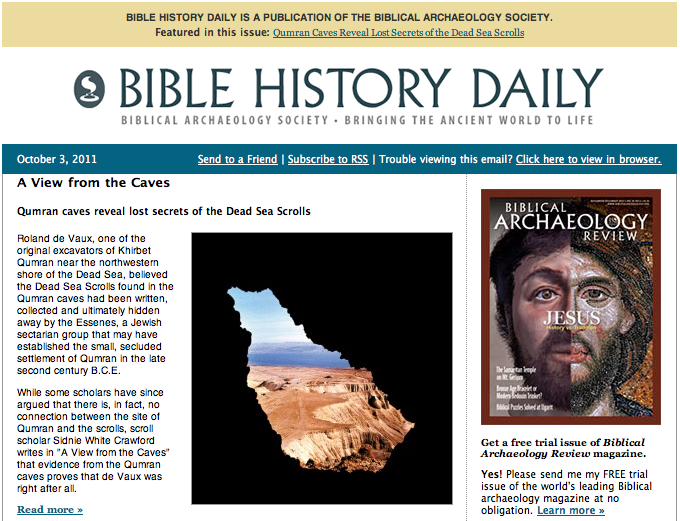




How does whitelisting help you avoid a hard bounce? You should go through the whitelisting process as a legitimate email sender, but to expect any lift in deliverability or protection from blocking is a mistake.