How can the new Tweet Button increase inbound links, audience development efforts, and increase website traffic?

New Twitter Tweet Button
Twitter proudly announced its own share button last month. The option to retweet information has definitely made it easier for publishers to share their content on Twitter and contributed to Twitter’s continued growth.
How much do we retweet? More than 750 million daily retweet button impressions using TweetMeme alone. The new “Tweet Button” is similar to TweetMeme’s “retweet button”, with whom they are working closely with on this project, with 3 key differences.
Sharing links on Twitter has never been difficult, but did require copying and pasting between browser tabs or retweeting without the option to add a commentary. This new Tweet Button makes it even easier to not only share links but also track those links. And it has a great “follow” tool.
[text_ad]
First, it’s easy to install. A few lines of code is all it takes to add the new Tweet Button. Users can also add commentary when they tweet a link, a big plus. One of the biggest complaints about Twitter’s Retweet Button was that no is commentary allowed.
The new Tweet Button lets you share links directly from any page you’re on, even if the website hasn’t embedded one yet. Thanks to the Tweet Button Bookmarklet tool, you can tweet a link with your own commentary from anywhere on the web.

Example of sharing an article using the new Tweet Button
Second, is a more detailed tracking feature. Twitter tracks each time that unique shortened URL is retweeted, through the Tweet Button, Retweet Button or any other Twitter client. Whereas, other Twitter counters only counted retweets through their own service, this tracks ALL retweets using that new URL. This counter appears next to the Tweet Button on your post or article.
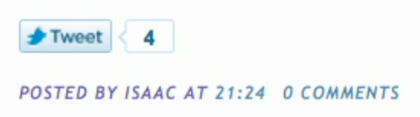
Tweet Button Counter
Third, is the “follow” suggestion that appear after your tweet is completed. A window will pop up and suggest Twitter accounts you might like to follow. These selections are based on websites you’ve visited, the publisher whose content you just tweeted about or the actual author of the article you shared. It’s a great way to build your following and increase future inbound links.

New Tweet Button Follow Tool
This new Tweet Button will increase tweets and, ultimately, increase website traffic and inbound links. Thousands of publishers have already added the Tweet Button including: CNN.com, eHow.com, HuffingtonPost.com, The Onion, Time.com, WordPress.org and YouTube. It’s likely that all publishers will eventually join in too. Here’s a link, if you would like to increase web traffic by adding a Tweet Button.
All pictures in this post were originally posted on the Twitter Blog.


