If You Get Everything Else Right and Blow the Order Mechanism, your Sales Letter Landing Page will Almost Certainly Fail.
Posting a landing page with a confusing or inadequate order mechanism is like opening a new Wal-Mart, but forgetting to install cash registers. What’s the point?
In direct mail advertising, one of the two most important elements of the package is the order form (the other being the outer envelope). If you get everything else right and blow the order mechanism, your sales letter landing page will almost certainly fail.
Your customers should be able to fill in the fields of an online screen and check boxes to select their preferences. Simplicity and brevity are priceless. Ask only for the information you need to process the order.
Generally, it is unwise to offer more than two options or two price packages. You can test this, but frequently too many choices tend to overwhelm users and diminish response.
A good online order page should include such alternate order options as a toll-free number for phone orders and a printable order form for fax orders.
The order page should state your guarantee and return policy. In generally, longer guarantees—the longer, the better—will increase sales and diminish the number of returns.
It is critical that the online order form incorporates security technology. The current standard is Secure Socket Layer (SSL) encryption.
SSL is a method of encrypting information that travels over the Internet. It is the security protocol industry standard for online transactions. Messages between your site and the customer’s computer are automatically encrypted (or scrambled) when sent, and unscrambled when received.
[text_ad]
We recently had an unhappy customer who could not join our online newsletter because his credit card has an expiration date in 2009.
The drop-down menu for credit card expiration date on our secure order form only showed the years 2003 through 2008.
The result: he could not use his credit card to join. A potential customer who was trying to give us money was turned away in frustration because our order form literally was not up-to-date.
Fortunately, he brought the problem to our attention. A few keystrokes of HTML code fixed that problem quickly, but it made us wonder how many other potential members had simply left the site and not bothered to bring this deficiency to our attention.
In traditional brick-and-mortar businesses, there is a theory of management called MBWA. It stands for “management by walking around.” Getting out of the office and onto the work floor. Talking to people. Experiencing the business first hand, much like a customer would.
Those of us with online businesses need to do something similar.
Take a critical look at your website and its landing page from the viewpoint of the first-time visitor. What obstacles to closing the sale need to be removed? For instance, is your order form up to date?
Once your site has the SSL certificate, transactions are certified to be coming from where they claim to be coming from, to discourage forgery.
How do you get the SSL for your site? Your site host can handle it for you, although they probably charge a fee for the service. The SSL certificate can come from one of several certification authorities. VeriSign and Thawte are two well-known sources.
The process is fairly simple, but detailed. You have your hosting service generate a Certificate Signing Request, then you go to VeriSign or Thawte’s website and fill out and submit a form, including the Certificate Signing Request. VeriSign currently charges about $350, while Thawte charges $125 for SSLs. Once verified, your host installs the certificate for you and you’re set.
SSL secured sites begin with “https://” instead of “http://” and most browsers automatically indicate to the user whether a page is secure or not.
It’s always a good idea to remind your customers that their credit card information is protected by SSL. You can state this on your order form, and include the logo of your SSL provider.
Adding Checks to Your Payment Options
A lot of websites are set up to accept payments via credit card only. While this is convenient for you, the publisher, you could be losing sales if it is inconvenient for your prospective customer.
There are several reasons why members might choose check payment over credit card payment.
- No credit card.
For a variety of reasons, some people simply don’t have credit cards. Maybe they’ve had financial difficulties in the past and can’t get a credit card at the moment. Or maybe they are among the minority that don’t believe in charging their purchases. - Don’t trust the Internet’s security.
We know it’s generally safe to use a credit card if the ecommerce website is properly secured with an SSL certificate, but some people still don’t want to risk it. - Easier to send a check.
The busy corporate executive can say to his or her assistant, “Subscribe me to this site” or “Order this book.” The assistant will have a company check cut, and mail it to the publisher.
On your landing page, add a note about payment by check after the Secure Online Order Form link. Be sure and explain exactly how payment should be handled. For example:
“If you choose, you can pay by check or money order. Make check or money order in the amount of $100.00 (US) payable to My Company. Mail to My Company, Street Address, City, State, Zip.
“Be sure to include a note detailing your email address (so we can notify you as soon as your purchase is processed), full name and postal mail address. As soon as we receive your payment, we will alert you by email.”
This simple message can add thousands of dollars to your bottom line each year. The only inconvenience is that you’ll have to manually handle each check-paying transaction.
Noteworthy Examples of Order Options
We like the easily-understood order options at Doctor Douglass’ Real Health Breakthroughs. They provide a fax number and a toll-free number as an alternative to ordering electronically. Perhaps those options could be a little more prominent, but at least they are there.
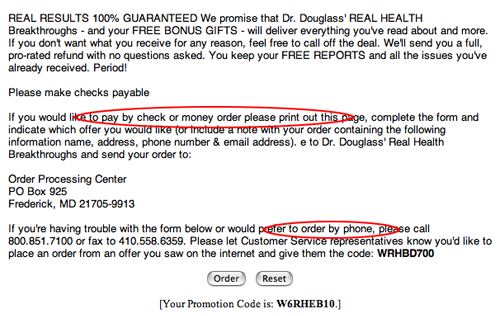
Doctor Douglass’ Real Health Breakthroughs Landing Page
On the Tax Loopholes of the Rich landing page, you have two options. The first sells you a “Wealth Accumulation” program for $47.99, which includes a “FREE CD” as a bonus. When you click on this option, you go to a clear, easy-to-use transaction page where you can order using your credit card.
The second option enables you to get just the CD for free, although there is a $5.94 shipping and handling charge, which means the promoter is still making a sale and getting your credit card information.
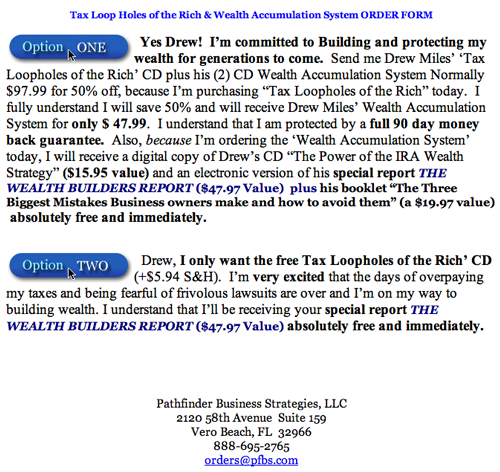
Tax Loopholes of the Rich Landing Page
Conclusion (or not)
You can divide products into two categories: must-have and nice-to-have.
Newsletters and other information products fall decisively in the nice-to-have category. No one needs newsletters and information products.
As Bill Bonner, founder of Agora Publishing, says, “Nobody wakes up, taps their significant other on the shoulder, and says, ‘Honey, we need to get some more newsletters today’.”
Newsletters and other information products do not sell themselves. They need to be sold. This document provides some cutting-edge information on how to do that, but it’s not finished.
As Internet commerce becomes more popular, and the number of information products offered for sale on the World Wide Web increases, the importance of sound online marketing practices and following landing page guidelines will become even more important. In the process, they will change.


