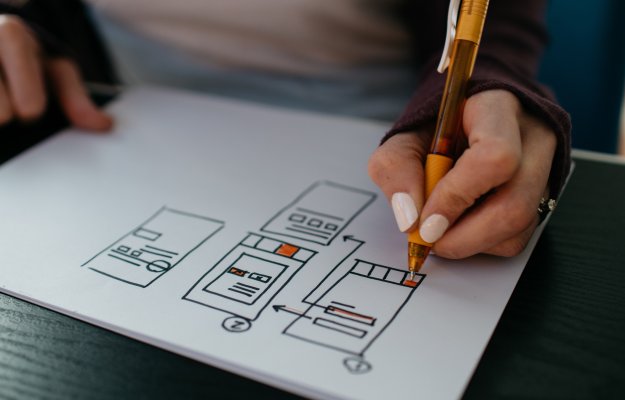
Building an internal linking strategy with your downloadable products will increase visibility and conversions
Linking to pages within your own site is the best way to help Google define the pages you own, and properly designate pages that you consider top priority. In many cases you can get yourself into a page 1 or 2 rank just from internal linking.
Link-building should always be focused on something that can produce an outcome—a conversion—whether it be a new email subscriber or a lead.
Your most important internal link is the link to your free downloadable products or other type of freemium rapid conversion landing page (RCLP) that leads to an email collection or lead.
| Do you know how to get your email-building freemium pages on page one in Google? At the Mequoda Summit, we’ll teach you how to create these products, design their rapid conversion landing pages, write salesletter copy around niche keyword phrases, and track their success. |
Where should internal links come from?
- Topic pages. If you have a topic page that is on point for the keywords related to your downloadable product, there should be a link to the RCLP from the top of your topic page. Your topic page is the page that lists all articles within a certain topic. A perfect place to put the link to the page offering the downloadable product (usually an RCLP) is right under the brief summary for the given topic.
- Related Posts. Isolate 35-50 posts that use your keyword phrase and insert a text ad somewhere within the top 300 words of the post (so Google understands it’s a priority) that links to your RCLP.
- Author Pages. If you are using Author landing pages, anyone who is an author or creator of your downloadable product should have a link to the RCLP in their bio.
- Glossary Pages. On the 5-10 glossary terms that most closely relate to your free downloadable product, you should have “and for more information on XYZ, download our free report on XYZ” underneath the glossary definition.
Don’t link the words “download here”. Make sure when you refer to the page in your embedded ad, you use your styleguide phrase (guide book, special report, pattern, white paper, etc.) so that Google translates your link as an information product.
A better link would be: “Download our free Rose Gardening Book today!”
Ironically, Google places priority on things that can be downloaded. If Google thinks that the phrase a person is searching for reflects a product, it will give more priority to the site that is offering the product.
[text_ad]


