One UTM code per day keeps the analysts at play

An Urchin Traffic Monitor (UTM) code is the way that businesses track sales from their origination point (like a Tweet, email, or a brochure) down the funnel to their conversion page. Every audience development campaign is packed with UTM codes to see which campaigns perform best. In Google Analytics, these codes can be tracked under Audience > Campaigns > All Campaigns.
In physical media, a business could send a postcard that promotes an easy-to-remember custom URL. The business could then redirect that URL to a new one that includes a UTM code. That UTM code can be tracked in Google Analytics to tell you how many sales came directly from your postcard effort.
In digital media, it’s even easier. You can include UTM codes in Tweets, Facebook posts, and email to keep track of where all of your sales originate. It’s the best way to discover your most effective sales funnels.
[text_ad]
A typical URL with a UTM tracking code looks something like this:
http://www.yourwebsite.com/?utm_source=yoursource&utm_medium=yourmedium&utm_campaign=yourcampaignname
The source is where your link is hosted, like search, affiliate website, or email campaign name or anywhere else.
The medium is how it’s delivered, like a postcard, pay-per-click (PPC), email, or social media.
The campaign is typically what you’re promoting, or the special way you’re promoting it (like a holiday sale).
If you’re using this UTM code to monitor PPC, you can add a value for term, which can be the keyword you’re targeting. If you’re A/B testing, the value for content would be a variation between the pages you’re testing, like “headline” or “image”.
Google Analytics can help out with all of this with their Google Analytics URL Builder while you’re still getting the hang of it. Google Adwords has the ability to do auto-tagging but when using another network, sending emails or using banner ads, you need to manually tag the links with UTM codes yourself.
Installing UTM tracking codes
I asked Norann Oleson, Mequoda’s Analytics Guru, to help me explain how we track UTM codes from our audience development efforts. I’m on the front end including them in the things we send out into the world, and she’s on the back end, telling me how well they worked.
Urchin has already provided a pretty basic thousand-foot view of how to install UTM tracking codes and it goes something like this:
- Copy UTM files into the website document root
- Enable Cookies in Logging
- Implement UTM tracking code into your HTML
- Set Urchin 6 Profile to use UTM
- Check for correct implementation
[text_ad]
How to use UTM tracking codes
Here’s an example of how you might track a promotion from Twitter:
Let’s say you have a new ebook about cats that you want to track from a Tweet sent at 9am on March 18, 2018.
Use the Google Analytics URL Builder to add in your destination URL (the landing page).
- Your source might be “twitter”
- Your medium might be “tweet_03182018” (that’s “tweet” then the month, day, year)
- Your name might be “cat-ebook”
Your new URL would look like this – http://www.yourwebsite.com/?utm_source=twitter&utm_medium=tweet_08182018&utm_campaign=cat-ebook
Or let’s try something more traditional, like an email campaign. You’re trying to promote an event in your email newsletter.
- Your source might be “promo” (because you’re sending from your promotional email template)
- Your medium would be “email” (because you’re sending an email)
- Your campaign might be “2018-cat-conference” (because you’re promoting your 2018 conference about cats)
The URL you’ll use in that email would look like this – http://www.yourwebsite.com/?utm_source=promo&utm_medium=email&utm_campaign=2018-cat-conference
Some publishers also choose to use a unique UTM code for every link in their newsletter so they can track which links get the most clicks.
How to track UTM codes
In Google Analytics, you can find your traffic from UTM codes by looking at Acquisition > Campaigns > All Campaigns. Take a look under the hood of Mequoda to see what a properly working UTM code dashboard looks like:
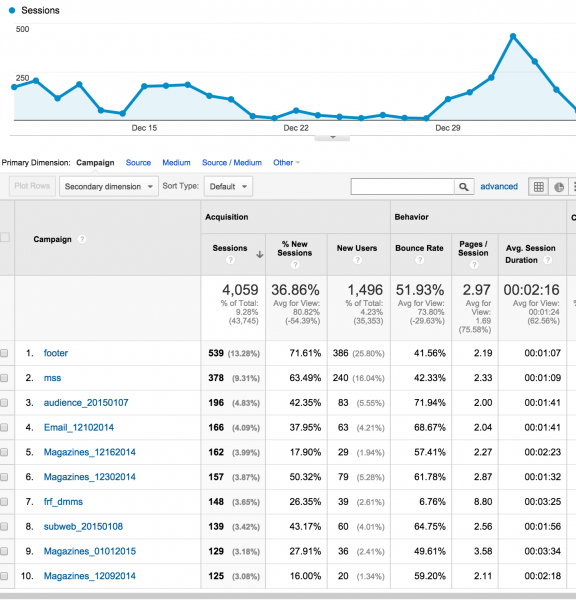
Publishers with more diverse streams of traffic, like affiliates, partner ads, and PPC, have a robust dashboard to filter through. You can use this data from UTM codes to determine your best sources of traffic so that you know you’re always spending your ad budget in the right places.
Editor’s Note: We wrote the first version of this UTM code post with Norann back in 2012 and updated it for 2018. There are some helpful questions and answers below, so please join in on the discussion.



Hi Whysr, on the phone you can ask them how they found out about you, and in offline media, like a post card, we recommend using a unique vanity URL so that you know all traffic that came from that URL was from one specific source (paired with a UTM code that comes from that specific vanity URL.
Any advice for offline tracking, vanity urls are great but what about when it comes to phone calls over voip numbers?
Hey guys,
I’ve built a tool to help with creating UTM tags. You can define some presets and reuse them to tag your links with UTMs. Check it out: http://utmtag.com
— Cezar
@modern — Concerns about the security of WordPress arise from the fact that it is the most widely used web content management system and is open source and can be used for free. Unfortunately this means there are modules that have been created by hackers to provide backdoor access, and it means it can be hacked if you’re not careful. But there are also numerous websites, even very high traffic sites, that are built on WordPress that have had no security problems because they have taken appropriate security precautions.
We have built our Haven Nexus System on the WordPress kernel and have not had security problems. Of course, we have an engineering team that very carefully scrutinizes any open source code we are considering incorporating, and we build in other security measures as well.
For amateur bloggers using free open source software there is more risk. Even an internal IT team in a small company may not have the level of expertise necessary. A good reason not to build it yourself.
As for the data backup, it seems like a big hassle until you have a problem and find you don’t have an adequate backup to restore from and then you learn what BIG HASSLE means. With the many options for secure servers and back ups, at very moderate cost, there really is no excuse for not having a data backup plan in place
Hi there! I just wanted to ask if you ever have any issues with hackers?
My last blog (wordpress) was hacked and I ended up
losing months of hard work due to no data backup. Do you
have any solutions to protect against hackers?
Hi Lucy, we don’t add .com in the source, but it’s really your preference and the most important thing is consistency.
Great overview for traffic tracking! I had a quick follow p question. With our site, we often see duplicate sources in GA (e.g., facebook.com, faceboook), one with the .com and one without. Would you recommend using the .com in the source? Here is an example:
utm_source=facebook.com&utm_medium=social&utm_campaign=earn_clients_post
OR
utm_source=facebook&utm_medium=social&utm_campaign=earn_clients_post
In the “Installing UTM tracking codes” section, you only need two steps to install UTM tracking codes.
1. Add ga.js from Google CDN.
2. Add you own Google Analytics javascript snippets.
For more info, please visit http://www.webtrafficexchange.com/how-install-utm-tracking-code
The important thing is to make sure your coding is descriptive and your methodology is consistent.
Thanks for the article, very useful and concise! Just a quick question though: in your Twitter example above, wouldn’t you be better to track the UTM_medium as Twitter and the UTM_Source as 121020-Tweet? I’m not sure if it makes a lot of difference at the end of the day but might make things clearer in reports.
Its easy to customize your campaign descriptions in the utm code. You can make the source, medium and campaign anything you want. At Mequoda we typically code the source as “daily”, the medium as “email” and for campaign we use the date the newsletter is mailed. In the article above, we show an example of the code for an email promoting a 2012 cat conference.
I just want to ask a question, can I add Campaign name and promo code in the same time within Campaign name box in building utm format URL? My boss said that there is a way to insert promo code through the tracking code and the promo code is given to me. Please suggest how to add the code through tracking code. Many Thanks.
When you want to track conversions you need to set up a goal for each campaign. Go to the Admin tab of Google Analytics and follow the steps to add a goal. Here is a link you might find helpful that explains goals and funnels.
https://support.google.com/analytics/bin/answer.py?hl=en&answer=1012040&topic=1007030&ctx=topic
Hello, I would have a question regarding this topic.
Let’s say I’ve got 10 campaigns, each one with an own UTM-code. In Google Analytics I can see the Visits, Pages per Visit, Average Visit Duration, etc, as shown above in the screenshot.
That’s fine, but how can I see the number of conversions (=sales)from each of these 10 campaigns?
Thank you!