Ask yourself these seven questions before starting your journey towards digital magazine transformation
I’m going to go ahead and assume if you’re reading this, you have a print publication who is asking for siblings. You’re at the magazine store and it’s eying the “big brother” t-shirts and wondering when it’s getting playmates.
Below you’ll find a comprehensive guide to creating digital magazine apps and native web editions that will not only compliment your print edition, but can also help you sell more of them at a higher profit. Keep reading to discover the seven questions you should ask each step of the way.
[text_ad]
1. What kind of digital magazine will you develop?
The very first thing a budding digital publisher must do is decide on what types of digital magazines you’ll create. An app magazine? A web magazine? Both?
Most likely you’ll be creating an app magazine, so will the app magazine be a simple replica? A replica-plus? You might also choose to reflow your print content for maximum readability. That means redesigning each page in a vertical format, so that long articles flow into bottomless pages and the reader swipes vertically to access the content.
Instead of dressing up a plain replica with whipped cream, for most magazines Mequoda advocates for the reflow native edition. The reflow native edition allows the type to resize and reflow around ads and images in order to fit on a tablet screen while still being readable. Nothing shrinks. Your fortysomething readers are happy.
Best of all, the reflow native edition isn’t as costly or time-consuming as you might think.
If you plan to launch a reflow, you’re going to incur more costs than if you launch a digital replica. But consumers tell us that they want extra information and content that they can’t get in the print product. If you just upload PDFs of your print pages, you’re not taking advantage of the technology … why bother?
Beyond your magazine app, we whole-heartedly recommend creating a native web magazine. When you develop your magazine for the web, you can make it responsive, so that it can be viewed on any device, and you can offer subscribers access to a 24/7 online encyclopedia of information. And would they be willing to pay more for a print subscription if they could receive both for one price? The latter is usually the reason why publishers decide to create a digital archive of their back issues, and the revenue numbers we see from this upsell tells us it’s worth the investment.
2. What will it cost?
Typically publishers think about the magazine app when they worry about cost, so let’s start there. Just a few short years ago, magazine publishers were thrilled down to their toes to keep 18-40% of sales from news agencies.
When I ran an online newsstand, 18% was the average new remit order for the 1,400 titles there. And some publishers earned absolutely nothing from sales from the agencies they dealt with.
But all these years later, the same publishers complain bitterly about earning … 70% of sales from Apple.
The cost is incurred on the top newsstands and app stores are 30% to Apple, 35% to Amazon and 40% to Google whenever you sell a copy or subscription. Amazon and Google’s rates are negotiable.
Zinio is the oldest digital newsstand operation. It has the most complicated arrangements, and will handle fulfillment for publishers who want to sell their digital magazines from their own website. It has the best remit rate if you sell your magazine through your own site (85%) but drops to 35% when sold through their platform.
Design and publication costs
Of course, there are other costs involved, including design and publication. In terms of design, you may need:
- A new hire – If you decide to hire a new designer specifically for your digital issues.
- Magazine software – If your existing designers are ready and willing (more on that below).
- A partner – You may choose to outsource everything to a company (like Mequoda) that does it all for you, usually for a per-page rate.
Software costs
One thing most publishers will need, if they intend to publish on the big platforms, is digital magazine publishing software. When perusing digital publishing software rates, you may come across these fees:
- Initial software fee – the charge to use their software
- Startup fees – typically from companies who help you set up / design your digital magazine
- Per download fee – the flat rate or percent you pay per sale
- Per published magazine – the flat rate or percent you pay every time a new issue comes out
- Monthly fees – a flat rate you pay monthly to use the software / service
- Hosting fees – the cost to host your files
3. What software will you use to develop it?
Adobe Digital Publishing Suite is one digital magazine publishing software option that offers a complete digital publishing solution. It allows users to publish for print, web, and tablets seamlessly. As the company notes, the tools for creating your app are free to use if you already have InDesign CS6 or later, and you only sign a license with them when you’re ready to actually publish.
However, DPS is aimed at multi-title publishers. A Professional license allows the very smallest publishers to publish one title only. If you want additional platforms, the license cost goes up to $6,000 a year. There’s also a fee of $.35 per download.
This is a switch from earlier pricing, which allowed multiple titles in the Pro option. Adobe now encourages publishers with three or more titles to move up to its pricey Enterprise option, which is priced individually for each customer. “We look at the overall organization, how much they might be saving in print costs, and other business considerations before we can tell you what the costs will be,” a senior Adobe rep told a blogger. While once you could actually get an Enterprise license for a mere $50,000 up front, Enterprise prices can now be in five figures per month. And few niche publishers can afford that for digital magazine publishing software.
And since we’re all about the little guy at Mequoda, we have a partnership with …
Mag+: A spin-out company derived from Bonnier Corp.’s very early Popular Science app, Mag+ is Mequoda’s go-to provider. We generally direct our niche clients their way.
We find that Mag+’s digital magazine publishing software Designd has a feature set and functionality similar to Adobe, and also support our best practices such as content reflow and including HTML links and other interactive features. But Mag+ is simply more affordable for small publishers, both the base price and the entitlement price for downloading issues to clients’ subscribers.
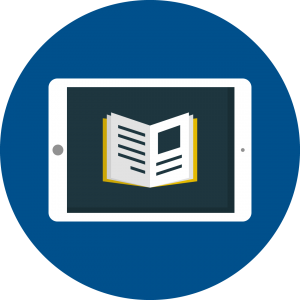 The cost is $8,388 per year ($699 per month) for enterprise features most publishers need, including adding a log-in to your app to gate your content. It allows you to publish one title to all devices, (multiple issues), similar to the DPS price, but with Mag+ you get 1 terabyte of downloads per month included, more than enough data for 99% of apps.
The cost is $8,388 per year ($699 per month) for enterprise features most publishers need, including adding a log-in to your app to gate your content. It allows you to publish one title to all devices, (multiple issues), similar to the DPS price, but with Mag+ you get 1 terabyte of downloads per month included, more than enough data for 99% of apps.
Unlike Adobe, who charges a fixed fee per download and files must be hosted with Adobe, Mag+ allows publishers – including our clients who use Haven Gate, our comprehensive premium subscription management module – to host their digital magazines themselves. So you don’t even have to pay that entitlement cost.
As I’ve mentioned before, this also allows you to eliminate the app store and newsstand middlemen at Apple, Google and Amazon and keep the cut you’d normally owe them for each issue sold. Another benefit: You also control your own subscription offers, including copy, price, and incentive testing, not to mention offer tracking and data harvesting.
Another benefit of Mag+, in our experience, is that the culture there is more compatible with ours as champions of the independent publisher. Their executive team is open and honest, and very willing to answer questions and work with small publishers. At Adobe, not surprisingly, you’ll find a closed culture where you’re routed to resellers who often know less than you do about digital magazine publishing, and little if any support comes from Adobe itself.
Frankly, we still expect that Mag+ will eventually pass Adobe and take over the #1 slot, because there are simply more independent small titles than there are companies like Hearst, Meredith and Time Inc.
ZinioPro is another option that extracts XML from print issues and allows the content to be reused in responsive apps, on the web, and in social channels. Zinio is also working hard at increasing their arsenal of distribution partners, making magazines available from online retailers and in some app stores and newsstands.
4. What interactive elements will you include?
 Adding interactive elements to your magazine app and native web magazine is essential. And the thing consumers love most about digital magazines is video. This may sound daunting, but don’t assume this is out of your reach. Existing DVD or downloadable video content can be repurposed. You can start producing video content of your own, or at least dip your toes in the water by reaching out to bloggers and others in your niche who might have videos they’d be willing to share with you.
Adding interactive elements to your magazine app and native web magazine is essential. And the thing consumers love most about digital magazines is video. This may sound daunting, but don’t assume this is out of your reach. Existing DVD or downloadable video content can be repurposed. You can start producing video content of your own, or at least dip your toes in the water by reaching out to bloggers and others in your niche who might have videos they’d be willing to share with you.
One of our clients began just that way, and soon found that demand outpaced the supply of existing video content. That gave them the motivation and confidence in the market to start creating their own videos.
In addition to video, you could at least deliver photo galleries of images that didn’t make it into the print product, or behind-the-scenes shots or similar material.
Finally, you should be prepared to have at least one bonus article, with interactive elements, in every digital issue to enhance value. Here’s a full list of features you should include with your magazine app or web magazine.
Scrollable text. The number one feature desired by digital magazine readers is readability, followed by scrollable text. This applies to magazine apps mostly, but scrollable text is text that you don’t need to pinch and zoom like a PDF that you’ll find in basic replica editions, but in more advanced editions like a reflow native edition.
Free issues. Outside of bugs and glitches, one major complaint in the app store is that there isn’t a free issue to preview in the app. If you want your app to get a good rating, you should start by including a free, sample issue. And in your web magazine, it only makes sense to make the most of your archives by bringing them online to be viewed and sampled, then sold as an upsell.
Video. According to the Ericsson Mobility Report, 50% of percent of mobile data traffic comes from video. Bonnier Senior Consumer Marketing Director Bob Cohn is no stranger to using video in their digital magazines. And he says with interactive technology in digital magazines, “engagement, time spent, and retention all go way up,” he notes. And those enhancements, of course, are exactly the things digital advertisers are seeking. In fact, if digital magazine advertising strategies were a poker game, Bonnier has called and raised the stakes exponentially. Tap to interact? Embedded video? That’s just everyday advertising for Bonnier.
E-commerce. If you sell products, don’t shy away from selling them within your digital magazine app or web magazine. Luxury online retail shop Net-a-Porter has a magazine called Porter, which has been called the magazine that will eat Vogue for lunch. The big tagline on the cover of the Apple store is “Click and Shop Everything You See.” It’s basically a catalog disguised as a magazine, because kids these days don’t know what catalogs are and they’re paying $25 a year for it. It’s also sold in 30,000 retail stores.
Gamification. As a commenter on our blog once put it, “I think that people need to realize that many magazine apps are really boring, we as Apple users or any kind of app user need to come up with an app that will keep people busy for a long time. When you are traveling you want games to play. When you are bored and sitting at home, you want something to do right?” Can you add a tab to your magazine that includes a game? A crossword puzzle? Or even a tool that helps readers accomplish a task.
Music. SPIN‘s digital magazine got the music part down when they launched it in 2011. I bet music lovers rejoiced when SPIN launched their digital magazine complete with audio playlists for each issue. If I recall correctly, SPIN used to include a sample mix CD with issues of their magazines—one of the main benefits of becoming a subscriber. So it makes complete sense to add a playlist to their digital magazine subscription. They quite literally added the perfect bells and whistles to their app. Since then, we’ve seen several other music magazines follow suit, and this is a simple enough feature to add to a native magazine in the table of content that we always recommend be present on the page.
Ways to bookmark and share content. The Forbes digital magazine app launched in 2013 and went above and beyond any other app of its kind at the time. The clipping tool was one of the most unique features that any digital magazine app had offered at the time. Subscribers can share articles, or snippets from an article, photos, and more with their social networks. And when it comes to web magazines, some publishers make specific articles available in front of the paywall that are available for sharing. Often it’s sponsored content, but making some content available to share may bring potential subscribers your way.
Searchability. PCMag’s review of Condé Nast’s free Epicurious app notes that users can “find recipes by main ingredient, course, cuisine, dietary consideration, and dish type, and even by season or occasion,” making it a snap to find exactly the right recipe no matter what the occasion or need. If you’re too sick to cook, however, you’ll want to open WebMD’s free iPad app, where you can search through symptoms to identify your condition, all without having to navigate the much more complex WebMD website.
And Mother Earth News (MEN), a top Mequoda practitioner, offers more practical, high-quality apps than almost any other magazine we know of, such as apps to help users decide when to plant, design gardens and can their produce. Two of these apps, in fact, have been recognized by WIRED as top apps in their categories. MEN’s apps are so popular with users and advertisers alike, “We’ve paid off our development costs with advertising sponsorships and sales in short order,” reports Publisher Bill Uhler. Now that’s high-quality content!
5. How will you sell and deliver your native web edition?
 Two words: Subscription website. If you don’t have one, create one. Mequoda System clients use our comprehensive premium customer experience management system (CXMS) to launch a premium subscription website as part of their product lineup.
Two words: Subscription website. If you don’t have one, create one. Mequoda System clients use our comprehensive premium customer experience management system (CXMS) to launch a premium subscription website as part of their product lineup.
There are a number of advantages to having a subscription website related to your print and app magazines. First, it helps you develop a relationship with your readers and keeps them engaged with your brand. And since you have other products to sell (you do, don’t you?) it gives you the perfect platform to do just that.
Having a magazine subscription website associated with your print or digital products also allows you to sell subscriptions and back issues yourself, instead of relying on Apple and other newsstands – which in turn means you get to keep the cut you’d have to give those third parties.
You also control your subscription offers, including copy, price and incentive testing, not to mention offer tracking and data harvesting.
Above all, having that premium subscription website means you can bundle your products – website, digital, and print – in a way that drives the average sale price from $20 closer to $30. And who among us would sneeze at an increase of 30-40% in per-customer revenue?
What’s more, because the average customer stays with you for about three years, you’ll be getting $90 from that customer instead of $60 over that lifetime.
6. How should you price your digital magazine editions?
 Take this example from one of our clients to heart:
Take this example from one of our clients to heart:
- Tablet edition $19.97
- Print edition $24.97
- Digital library on the premium subscription website at $29.97
- Tablet + Print + Library at $34.97
More than half of sales are for the highest priced product – $15 more than the lowest priced product. The second highest sale price point is the middle price. Few consumers bother with the cheapest product! We suggest this pricing strategy to all of our clients, plain and simple.
7. How can you begin marketing your new digital magazine editions?
Determine your marketing strategy ahead of time. This means establishing a schedule to integrate digital magazine promotions into daily, weekly and spotlight emails that you send out to email subscribers from your portal. (You do have a portal, don’t you? Right there associated with that premium subscription website you should also have, right?)
Digital Magazine Marketing With Your Website
Naturally you already have a website where you drive traffic via organic search, convert visitors to email subscribers and sell your numerous products, right? Don’t forget to sell your digital magazine there, too – believe it or not, I’ve stumbled across quite a few otherwise savvy publishers whose digital editions are mentioned nowhere on their site!
Digital Magazine Marketing with Email
Just like offering digital subscriptions along with print on your website, you should always include an offer in your emails.
Digital Magazine Marketing with Social Media
There’s no excuse not to use one digital medium to promote another. But believe it or not, some of the biggest players have yet to figure this out – and yes, it absolutely makes a difference!
Digital Magazine Marketing in the Newsstand
Let’s face it: If your digital magazine isn’t available in Apple’s app store, it doesn’t exist for the vast majority of digital magazine buyers. Other options you may also have already considered include Amazon, Google, Barnes & Noble, and Zinio.
There are also a couple of new partner options worth considering. Zinio, best known as a traditional newsstand, has a Netflix-style program called Z-Pass, in which the consumer pays $5 per month for any three magazines.
Another entry in this Netflix model is Next Issue, a joint venture of Condé Nast, Hearst, Time Inc., Meredith and News Corp. With NIM, readers pay $9.99 per month for monthly magazines, or $14.99 per month for subscriptions that include weekly magazines.
Digital Magazine Marketing in your App
You should have at the very least a free or sample issue in your app. “Free” magazine apps that have no actual free content are something consumers hate with the heat of a thousand flaming suns. And in that free content, you should lose no opportunity to sell subscriptions and single issues.
Digital Magazine Marketing in Print
If you have the resources, you could be buying space to advertise your digital magazine in other publications. In the past we’ve seen Bon Appétit advertised in Glamour. And you should definitely be including an offer to go digital when you renew or bill your print subscribers via snail mail.
If your publishing business is on the verge of a major transition and you’re looking for leadership on that journey, please schedule a time to speak with me. We have considerable experience with restructuring publishing teams to accommodate digital transformations, and would like to help you with this significant change.



